First, you will need to make a new google account or use the google account that is linked with your business.
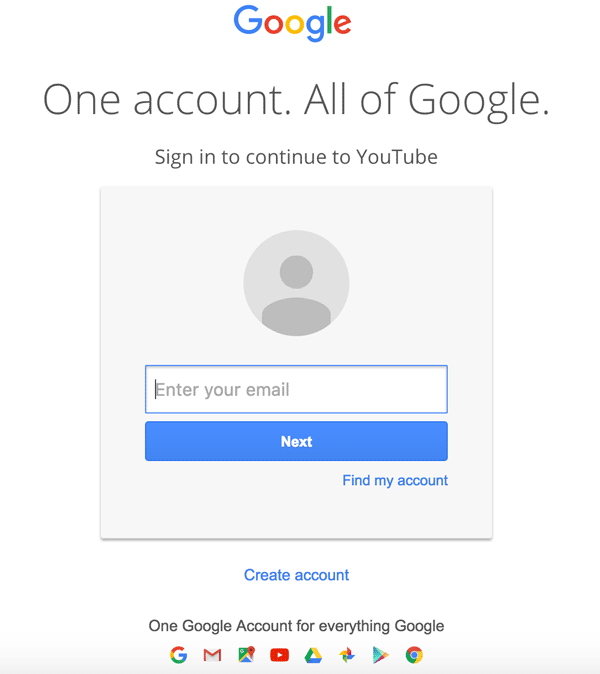
Second, login on YouTube using said account and open the side menu by clicking your profile picture and click “Create a channel.”
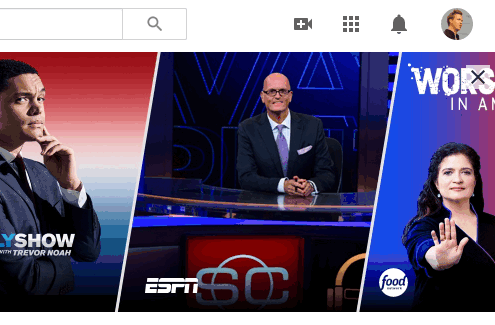
Third, you will be given two options to either use the name on the google account you use or make a custom name. I recommend choosing the custom name option unless the name on the account is what you want to use.

Congrats you just made your own YouTube channel now all you need to do is find a picture you want as a profile picture, make a banner for your channel, and add a brief description so people who pass by your channel know what to expect from it